-
Posts
310 -
Joined
-
Days Won
1
Content Type
Forums
Gallery
Release Notes
Corsair Blog
Store
Profiles
Posts posted by GTXJackBauer
-
-
Not much changed, do you have a new issue?
After updating, the issue still exists from the original post.
-
Did Cue Space get updated and I missed it in the patch notes?
-
It sounds like a floating tool window would be the ideal implementation for you, yes?
Precisely. If we could move and resize Cue Space, that would be perfect. Just like they do for Corsair Link.
-
There is a way that you can make this happen. It's convoluted but it works.
Shut down iCue.
Change your primary monitor to the monitor where you want CueSpace to appear.
Start iCue.
Open CueSpace
Change your primary monitor back to where you want it.
For my setup, it wouldn't work. Let me break it down.
- I use my center screen for games or anything interactive or any work load.
- My right screen is completely filled with tabs of forums like this one and social media, etc in full screen.
- My left tab is my system monitoring. From left to right across the screen with each of its customized window size I run Aquasuite (Aquaero 6 XT) which controls and monitors my system's custom liquid cooling loop. Then I used to have CL's small graphic window next to it for PSU monitoring but that's gone since I upgraded to the new software. Then I have my Windows Widgets which also monitors the system. The widgets is stationary and can't move. If I could move Cue Space, I would literally move it to the old spot of CL's graph.
-
Glad to hear and hope to see this implemented in the near future.
-
Sorry guys but these profile are pretty much dead. They havent been update in a long time. Ill be trying to remake some of them for CUE 3 but ive been very busy
That would be amazing and hope its easier now to upload the whole pack w/ icons and such.
Thanks for everything that you do.
-
Is there anyway or are there any plans to move the Cue Space to another monitor in a multi-monitor 3 screen setup? As it stands, I can't see the Cue Space while I game in full screen or when I'm browsing for example. I usually put my monitoring programs on the side screens so I'm able to monitor while I keep busy with the center screen.
I also believe this will be helpful for those with wide and big game screens if they wanted to switch to either side.
-
If I were to install the new Cue 2.0+ software, will all the old profiles work from 13.0.0 or is there something else that needs to be done? I believe I also have the flags one installed as well which I'm constantly using.
One last thing, I also purchased the MM800 RGB mouse pad and was wondering, with the new Cue 2.0+, can I sync my K95 RGB, K65 RGB and MM800 RGB to each of the profiles or are there certain profiles that will only sync together with the three?
-
what happens if you click Add as new? or if you remove the profile and its lighting effects.
Usually, if I add as new, I get a copy of the same profile and that is exactly what has happened. Now when I try to delete the copies of each profile that looks like this: "Name of Profile (1)", the cue crashes and the keyboard lights are locked up in some spots until I can get the program up and running again. I even tried a backup recover from the previous profile update to get what I had and the secondary copies are still there.
Not sure if something was changed during the updates of software and such but maybe I need to start all over, even though I think I added some profiles from others that aren't part of the package and don't want to wipe everything.
-
I try to update from 12.5 to 13.0 and as soon as I hit "update" for the first profile, the CUE crashes completely. Not sure what I can do here.
-
Need more information than this.
This is my Classified theme. Would love to match the Keyboard and Mouse to this build.



-
I would like to request a EVGA Classified Theme to the Keyboard and Mouse.
Thanks
-
File Type: zip AIO [10.2.0] LZMA.zip (923.9 KB, 33 views)
File Type: zip AIO [10.2.0] Normal.zip (3.43 MB, 44 views)
Can I ask what the different here is? Confused to which one is the up-to-date version and what the difference from "Normal" to "LZMA" means.
Thanks
-
Wondering if I can request a custom made EVGA's Classified theme to the keyboard and mouse.
Would really appreciate it.
Thanks!
-
Which Flag profile isnt included.
And the DPI problem will be fixed in the future with new options but i cant say more then that.
That would be these profiles.
Glad to hear the DPI is being worked on. :D:
-
Amazing job on the AIO file. Saved me lots of headaches. I only have a couple of issues with it. I only use 1000 DPI on mouse so I had to go to every profile and switch it from 1500 to 1000 and the Flags (waving and none waving) weren't included.
Lag wasn't a problem overall. Just when you're importing the file and on the lighting tabs.
I always wondered if these profiles would set off the RGB mouses with the similar design of each one. Its kinda of a bummer the mouses don't play along with the keyboard in that sense.
Overall, I'm pleased.
-
I have it but it like the others wont work till the next public update so ill release it then. Also be warned it will lag the crap out of your computer.
Great to hear.
What kind of an update will it be, Firmware or Cue Software and do you know of any ETAs?
Can I also ask, what do you mean lag and in what way? Will it matter on a high performing PC?
-Thanks
-
Also, is there a way to load up all your profiles from every update. It seems that tons of profiles have been wiped and tried loading them by loading up my existing saved backup file. Nothing worked as I have to go through all the profiles and redo all that work again. Was hoping if you guys can share a tip on how to avoid that mess.Ill be sure to include a file that has everything in it the next time i push out an update.
I'm curious to know if this was accomplished.
Thanks
-
Awesome guys! Thanks alot.
Also, is there a way to load up all your profiles from every update. It seems that tons of profiles have been wiped and tried loading them by loading up my existing saved backup file. Nothing worked as I have to go through all the profiles and redo all that work again. Was hoping if you guys can share a tip on how to avoid that mess.
-
-
Sorry but I highly doubt its an outside source the root of the problem. Some folks need to stop defending the LINK when most of us believe and know its the problem. Especially when programmers noticed its coming from the Link as well and want the source code but can't their hands on it. I'am almost convinced overseas crappy programmer are making this software or we lack really good ones in the states. It's possible there could be a conflict with other companies not giving a helping hand or its all about the $$$.



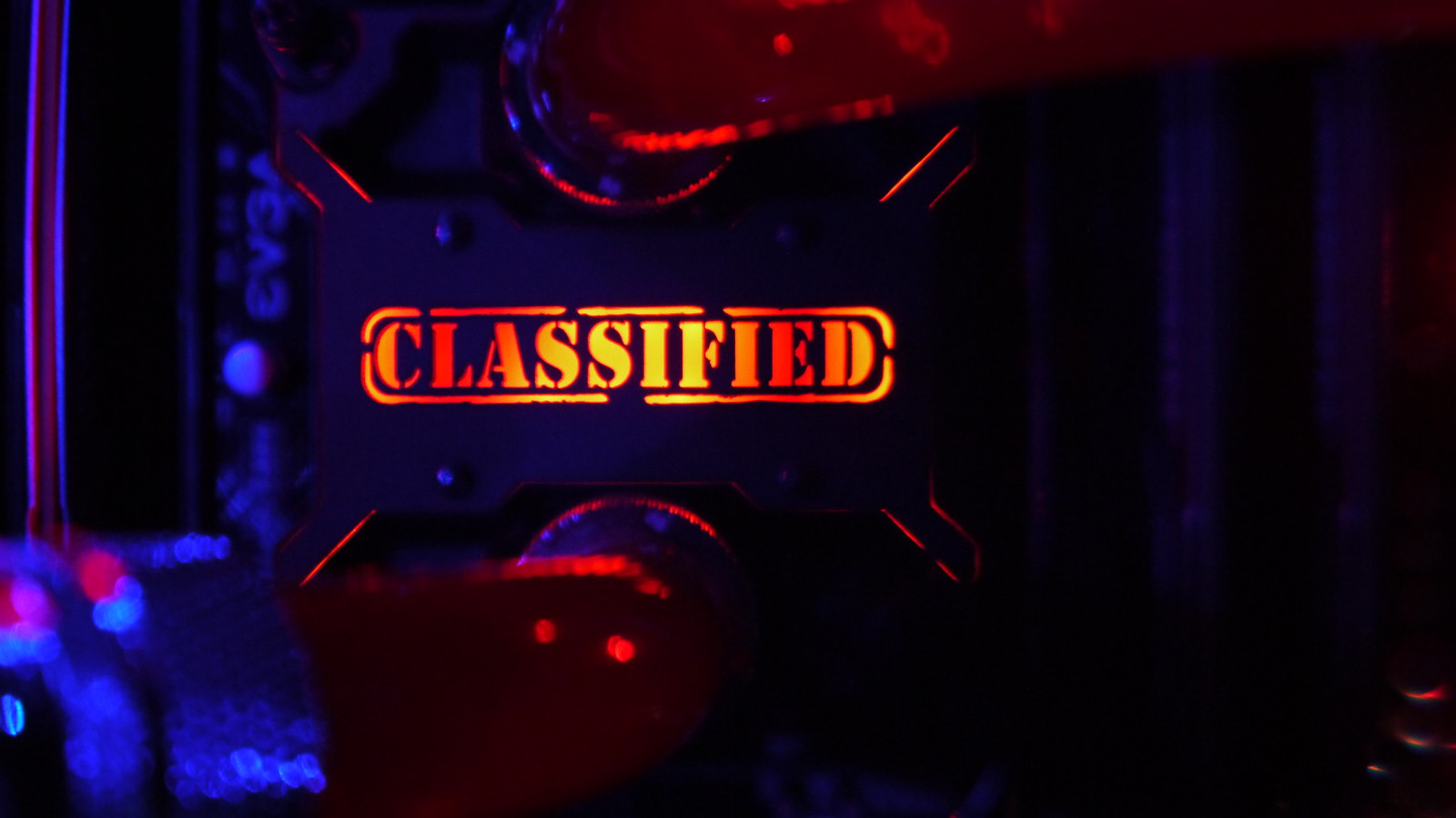
Issues with moving Cue Space on multi-screen setup.
in iCUE Software
Posted
We can only hope it does.
I think this should be prioritized and hope they bring support to the previous commanders after spending $$$ since CL's birth. Call me a paying beta tester.